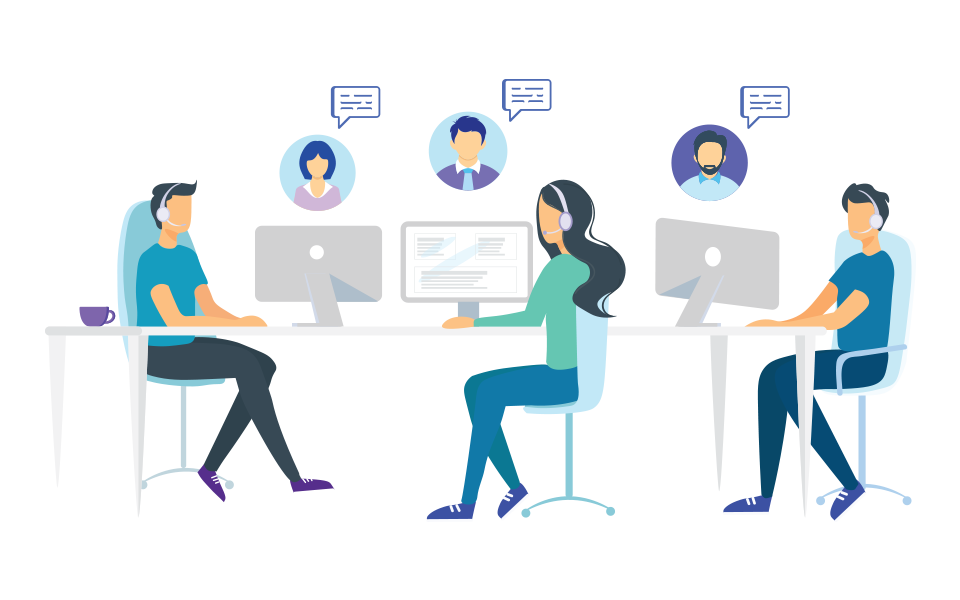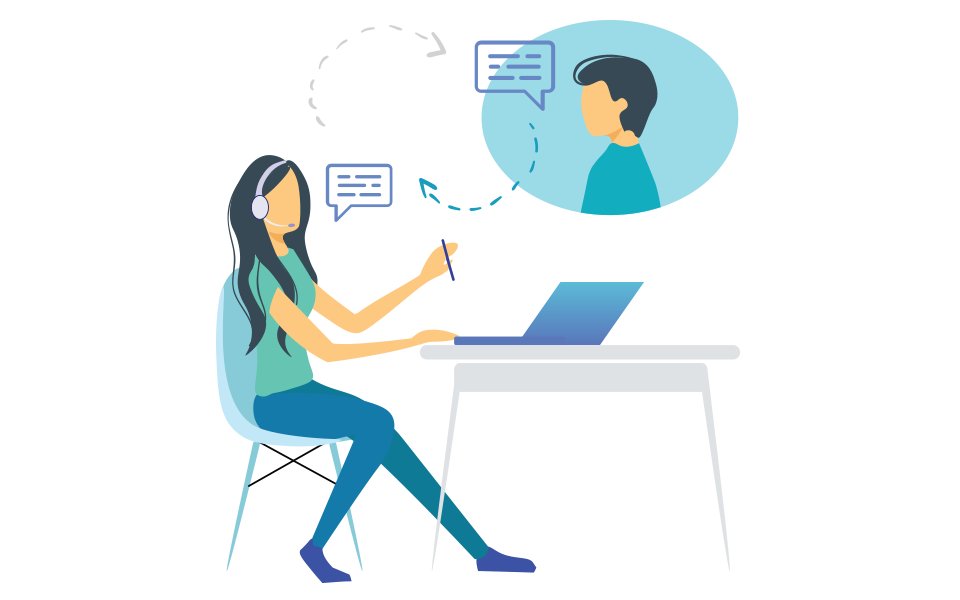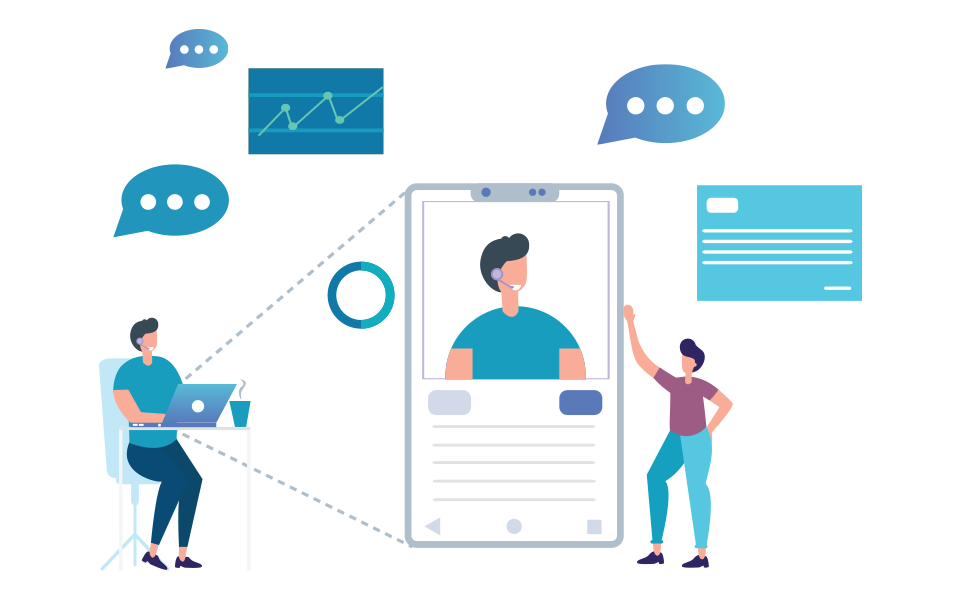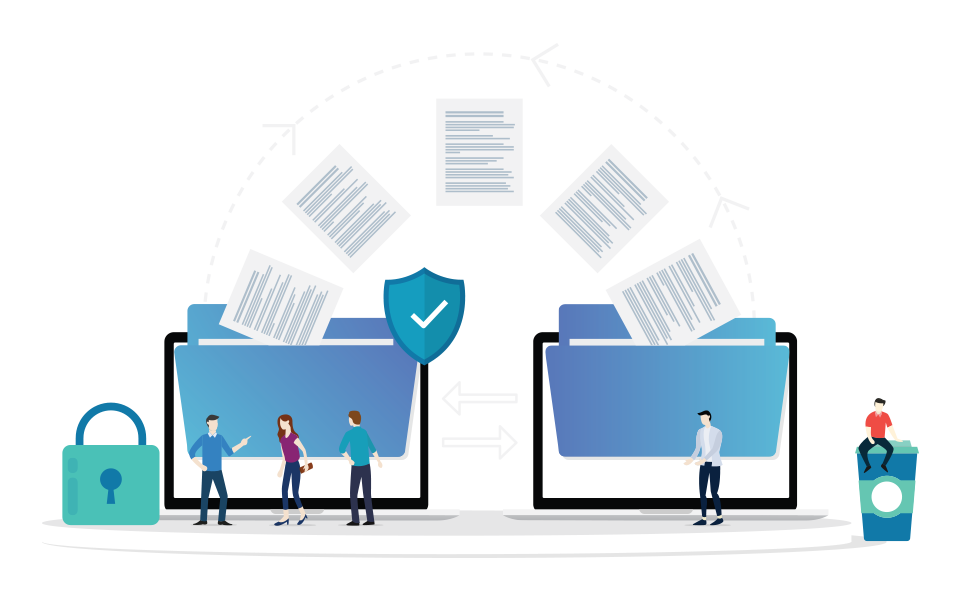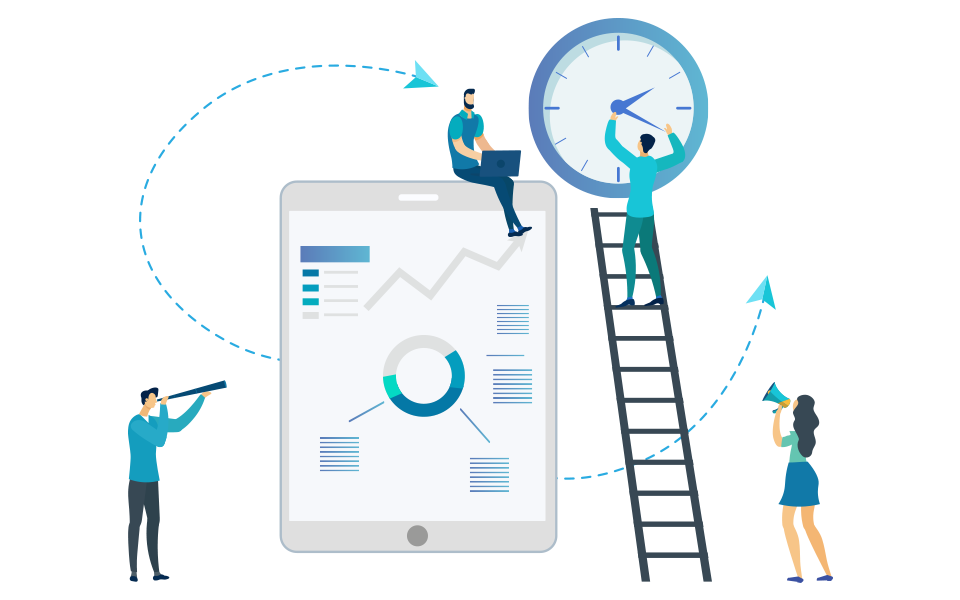Book a consultation
Through our website, you provide 3-time slots (date and time) that are convenient for you for a 30 min consultation over the phone.
During this call, top management will advise you on the service plan (ad hoc, part-time or full time) and experience level of accountants that you require depending on your scope of work.


 UK
UK